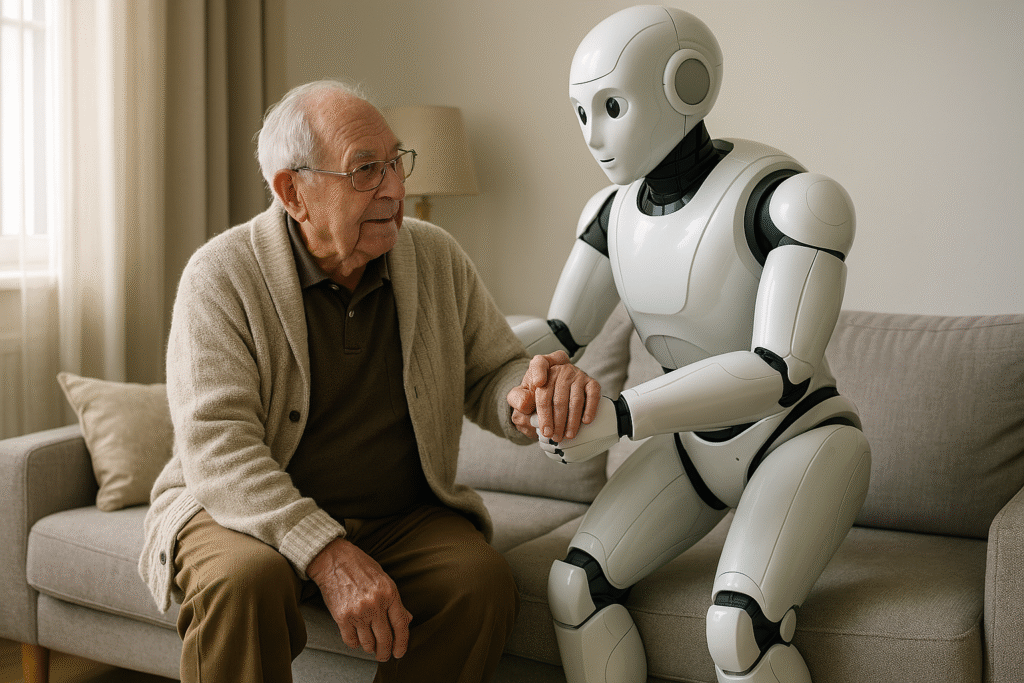Is the iPad Still the Best Tablet for Students? 2025 Analysis
The iPad has long been considered the go-to tablet for students, but does it still hold the crown in 2025? With new competitors entering the market, it’s time to reevaluate whether the iPad remains the top choice for those looking to study effectively. Let’s find out in this full analysis!
Why has the iPad always been a student favorite?
The iPad earned its place in students’ backpacks due to its combination of performance, portability, and a vast ecosystem of educational apps. From taking notes in class to editing documents, the iPad offers a versatility that few rivals can match.
Moreover, Apple’s ecosystem — with seamless integration between devices like the MacBook and iPhone — creates a smooth experience that simplifies academic life for many users.
What changed in the iPad in 2025?
In 2025, the iPad has evolved in terms of power and features. The latest models come with faster chips, higher refresh rate displays, and native support for artificial intelligence, making academic tasks more efficient than ever.
These improvements, combined with the new iPadOS, aim to elevate students’ productivity — but are they enough to outshine the competition?
iPad vs. Android and Windows tablets
When we compare the iPad to Android and Windows tablets in 2025, some key differences emerge. In terms of smooth performance and access to premium educational apps, the iPad still has the edge.
However, Android tablets tend to offer a wider range of pricing, and Windows devices like the Surface are excellent for students who need to run heavy-duty software like AutoCAD or MATLAB.
Top iPad advantages for students in 2025
The iPad continues to deliver undeniable benefits for students at all levels. Here are the main highlights:
- Apple Pencil: a natural writing experience, perfect for note-taking and illustrations.
- Multitasking mode: split your screen between notes, PDFs, and video lessons.
- Exclusive apps: such as GoodNotes, Notability, and Procreate — essential for various study fields.
- Long battery life: enough to last a full day of classes.
These features explain why many students still consider the iPad the ideal tool for learning.
iPad disadvantages students should consider
Despite all its strengths, the iPad does come with drawbacks that students should weigh before buying.
- High price: premium models like the iPad Pro can be quite expensive.
- iPadOS limitations: even in 2025, the system remains more restricted than a traditional computer.
- Accessory costs: keyboards and styluses are sold separately and are pricey.
These factors might be dealbreakers, especially for students on a tighter budget.
Who should choose the iPad in 2025?
The iPad is highly recommended for students who value mobility, convenience, and access to the best educational apps. It’s ideal for:
- Creative students in fields like Design and Architecture.
- University students looking for a tool for reading, note-taking, and general productivity.
- Learners who already use other Apple devices and want seamless cross-device integration.
However, students who need very specific software or want to completely replace a laptop may find better options in other systems.
Tips to get the most out of the iPad for studying
If you decide to invest in an iPad for your studies, here are some tips that can significantly enhance your experience:
- Use a good note-taking app: like GoodNotes or Notability, which maximize the use of Apple Pencil.
- Organize files in iCloud: for quick access from any device.
- Take advantage of multitasking: use Split View and Slide Over for more dynamic studying.
- Set up Focus Mode: to reduce distractions during intense study sessions.
This way, the iPad becomes more than just a tablet — it becomes a true academic partner.
Frequently Asked Questions About the iPad for Students
- Can the iPad replace a laptop?
It depends on your needs. For note-taking, reading, and basic productivity — yes. For specialized software — maybe not. - What’s the best iPad model for studying?
The iPad Air and iPad Pro are both great options depending on your budget and requirements. - Is the Apple Pencil really necessary?
If you plan to take lots of notes or draw, the Apple Pencil is nearly essential. - Are there free study apps for iPad?
Yes! There are excellent free apps like OneNote, Evernote, and Canva, as well as free versions of paid apps. - Is the iPad durable for daily school use?
With protective cases and basic care, the iPad is very durable for everyday academic life.
Conclusion
The iPad is still, in 2025, one of the best tablets for students — offering performance, display quality, and an education-focused ecosystem. Still, it’s essential to evaluate your user profile, budget, and academic goals before making a decision.
If you’re looking for a reliable, lightweight device full of possibilities to boost your studies, the iPad remains a safe and smart choice.
Enjoyed this article? Share it and stay tuned for more tech tips and reviews for students!