Prompt Templates for Productivity: 12 Ready-to-Use Models to Organize Your Routine with AI

Want to further strengthen our knowledge of prompts? Using Prompt Templates for Productivity is one of the most effective ways to transform your routine with artificial intelligence and achieve better results. With the help of ready-made templates, daily tasks like planning, goal organization, and even personal analysis become simpler, faster, and more structured.
Why Use Prompt Templates for Productivity?
Prompt Templates for Productivity help reduce decision fatigue, eliminate repetitive typing, and make your workflow more efficient. Each template is designed to interact with tools like ChatGPT in a way that saves you time and mental energy.
These templates can be applied in various contexts—from weekly planning to project tracking—and can be adapted to your language, style, or personal goals. And for repetitive tasks, templates work to speed up and standardize your work, getting consistent results.
How Prompt Templates for Productivity Work
Prompt Templates for Productivity work as predefined structures that you can fill in with specific details. They guide the AI in generating useful outputs without needing to repeat long instructions every time.
Think of them like email templates or slide deck outlines—structured, reusable, and customizable to your context.
The idea behind prompt templates is to make life easier for those who don’t know exactly what to ask AI. They serve as ready-made guides for various everyday and professional situations. Using ready-made prompts early on can also help you visualize the potential impact of AI in your daily life, as well as facilitate your understanding of this tool.
Prompt Template 1: Weekly Planner
This template helps you plan each week with clarity. You can use it every Monday morning or Sunday evening to set intentions.
"Help me create a weekly plan. I have [X] hours per day available. My priorities this week are [insert]. Organize by day and include suggestions for focus blocks and rest periods."
Prompt Template 2: Daily To-Do List with Priorities
Perfect for breaking down your day into manageable parts with clear priority levels.
"Generate a to-do list for today based on these tasks: [insert list]. Assign a priority (high, medium, low) and suggest estimated time per task."
Prompt Template 3: Personal Goal Tracker
Use this template to review progress on personal or professional goals weekly or monthly.
"Review my goals: [insert]. Based on these, summarize progress and suggest next steps or improvements."
Prompt Template 4: Meeting Summary Generator
Great for summarizing long Zoom calls or team meetings into actionable notes.
"Summarize the following meeting transcript: [paste text]. Include key decisions, action items, and questions left unresolved."
Prompt Template 5: Content Calendar Organizer
Ideal for creators managing blogs, Instagram, TikTok, or newsletters.
"I need a content calendar for [platform] for the next 4 weeks. My themes are [insert themes], and I post [frequency]. Suggest engaging topics and formats."
Prompt Template 6: Habit Builder and Tracker
This prompt creates a structured habit-building plan based on behavior science.
"Help me build a habit for [insert goal]. Suggest a simple daily routine, cues, and rewards. Include a tracking system I can use."
Prompt Template 7: Personal SWOT Analysis
Self-reflection prompt useful for career or personal development planning.
"Guide me through a personal SWOT analysis. Ask questions to identify my strengths, weaknesses, opportunities, and threats."
Prompt Template 8: AI-Powered Brainstorming Session
Use this one whenever you’re stuck creatively or need new ideas fast.
"I'm brainstorming for [project/topic]. Ask me guided questions and suggest new angles or concepts to explore."
Prompt Template 9: Project Roadmap Builder
This template creates a visual breakdown of any project, ideal for work or personal initiatives.
"Build a project roadmap for [insert project]. Break it into phases with goals, tasks, and deadlines. Include possible blockers and solutions."
Prompt Template 10: Decision-Making Assistant
Great for weighing pros and cons and making smarter choices.
"I need help deciding between [Option A] and [Option B]. List pros, cons, short-term and long-term impacts for each."
Prompt Template 11: Email Drafting Assistant
Save time on everyday communication with this reusable format.
"Write a professional email to [recipient] about [topic]. Include a friendly opening, main message, and a call to action."
Prompt Template 12: Weekly Review and Reflection
Build a personal review ritual to close your week with clarity and intention.
"Help me reflect on this week. What went well, what could be improved, and what should I focus on next week?"
How to Customize Prompt Templates for Your Workflow
You don’t need to use these prompt templates for productivity exactly as written. Customize them by changing the tone, language, or formatting. AI responds best when commands are specific and clear. Remember that AI learns about you as you use it, allowing it to adapt based specifically on your routine and style. Also, try to add details about what you want; for example, when asking for a weekly plan, include your activities, work, and schedule. The more information, the more personalized and appropriate the response will be.
Save your preferred versions in Notion, Obsidian, or even as ChatGPT Custom Instructions. Additionally, it is possible to “feed” the AI with specific documents, for example, when asking for a summary of a meeting you can add documents discussed to be included in the summary.
Over time, these templates become part of your workflow vocabulary, making interactions with AI faster and more effective.
What Tools Work Best with These Prompt Templates?
- ChatGPT (especially Plus or GPT‑4o versions)
- Notion AI
- Microsoft Copilot
- Google Gemini
Most prompt templates for productivity are tool-agnostic. They can work across various platforms that understand natural language input.
Can I Train the AI to Understand My Templates?
Yes! Tools like ChatGPT allow you to set Custom Instructions or even train a Custom GPT. This lets the model understand your voice, structure, and even goals—saving you from repeating context every time.
Conclusion: Make AI Part of Your Productivity System
Prompt templates for productivity are more than shortcuts—they’re systems. When used well, they save you hours, reduce stress, and amplify what you can accomplish. Whether you’re a content creator, freelancer, manager, or student, you’ll benefit from creating your own prompt kit.
👉Also check out our other articles related to this topic: How to Integrate ChatGPT with Your Favorite Apps; How to Train ChatGPT with Your Own Data; and don’t forget to subscribe to our newsletter for access to exclusive PDFs!
Frequently Asked Questions
- What are prompt templates? – Structured prompts that guide AI to generate specific, useful outputs.
- Where can I store prompt templates? – In Notion, Google Docs, or ChatGPT’s custom instruction settings.
- Do I need to pay to use AI with prompts? – Some tools are free, but advanced models (like GPT‑4o) often require subscriptions.
- Can I use these templates in another language? – Yes, just translate and test! AI adapts well to multilingual prompts.
- Is there a PDF version available? – Yes! Subscribe to the newsletter to access our full productivity prompt kit.



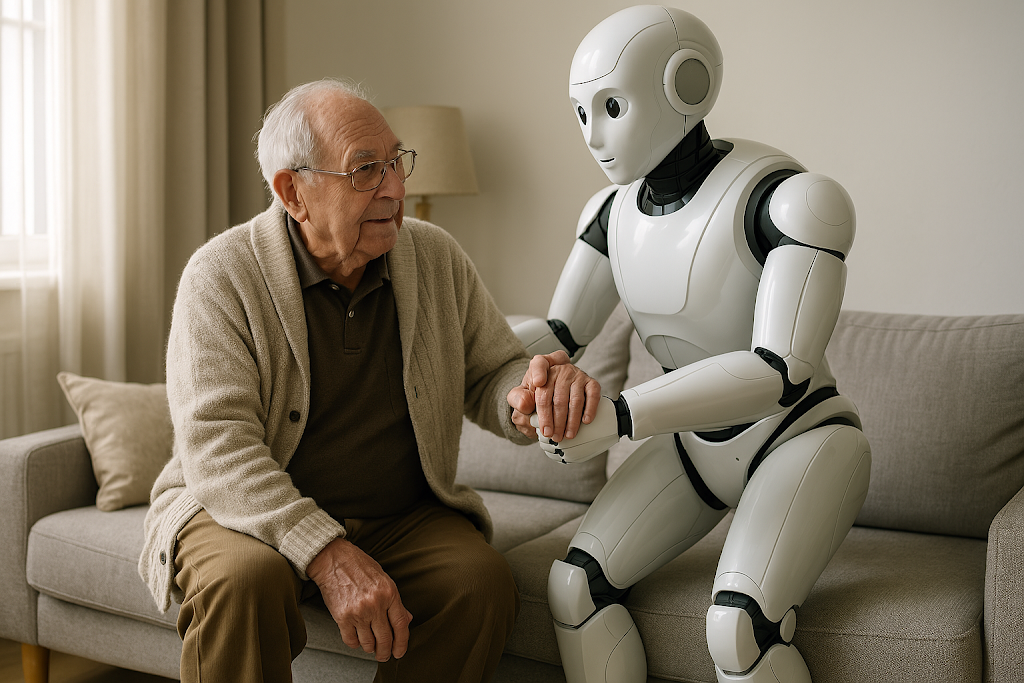
I have been surfing online more than 3 hours today yet I never found any interesting article like yours It is pretty worth enough for me In my opinion if all web owners and bloggers made good content as you did the web will be much more useful than ever before
Thank you for leaving a comment. I agree with you, the internet can be very useful, but it depends on the people.
Its like you read my mind You appear to know so much about this like you wrote the book in it or something I think that you can do with a few pics to drive the message home a little bit but other than that this is fantastic blog A great read Ill certainly be back
Thank you very much for leaving a comment, I’m very happy that you liked the content and want to come back. Thank you