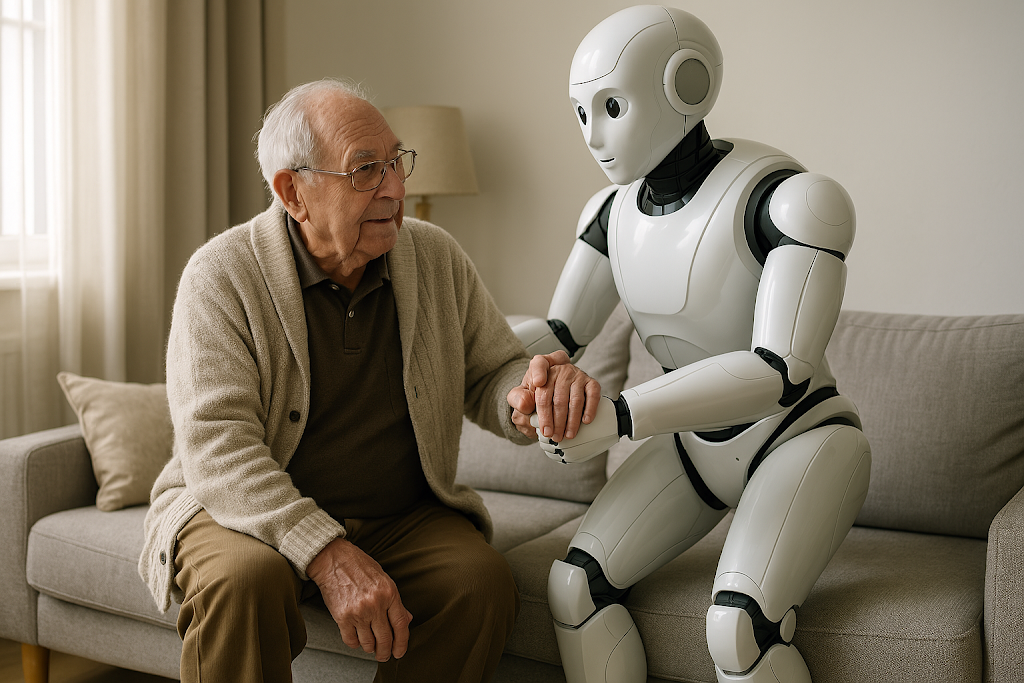Neural Band and Smart Glasses: Meta’s Most Innovative Highlights in 2025
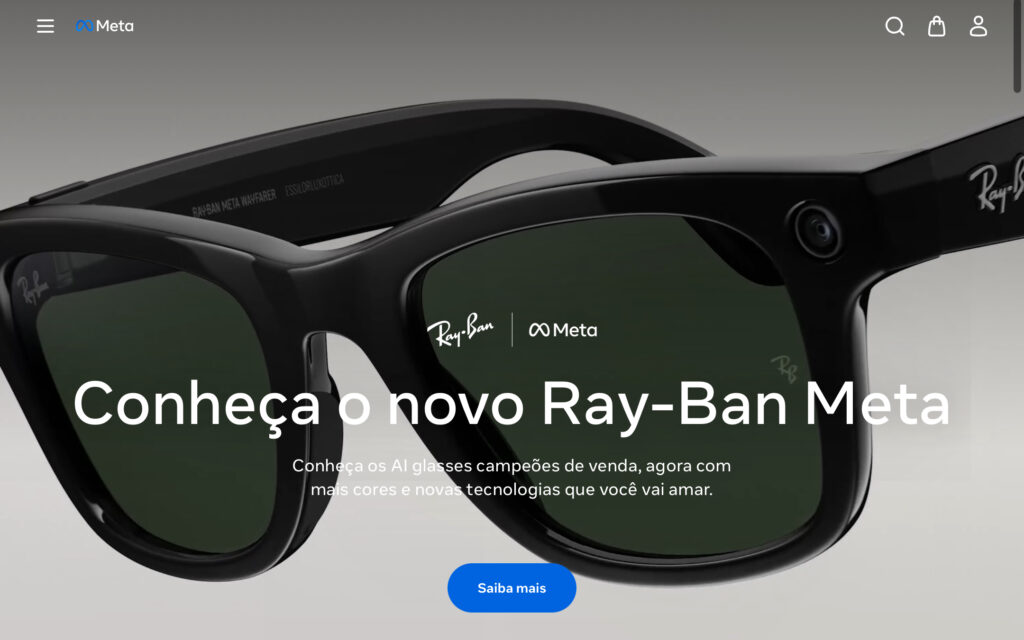
*Photo from Meta website.
In 2025, Meta took another step toward a personal computing ecosystem that blends augmented reality, spatial audio, and gesture-based control. At Meta Connect, the spotlight was on the new smart glasses — Ray-Ban Meta Display and Oakley Meta Vanguard — and the Neural Band, a wristband that uses EMG neural signals to promise precise control with minimal movement.
Overview of Meta Connect 2025: Why It Matters
Meta Connect is the annual conference where Meta presents its long-term vision for mixed reality, AI, and wearables. In 2025, the message was clear: move away from “the phone in your hand” and bring contextual experiences to the face and wrist, with lighter hardware, longer battery life, and deep integrations with the company’s services.
For everyday users, the impact shows up in daily tasks: navigating, answering messages, recording photos and videos, listening to real-time translations, following map directions, and triggering shortcuts with a flick of the wrist. For businesses, creators, and field teams, Meta packages tools for visual collaboration, step-by-step instructions, and actionable dashboards directly in the field of view — without disrupting workflow.
Strategically, Meta stitches together three layers: smart glasses for audio-video input/output, the Neural Band as a precise and discreet control method, and an app plan powered by multimodal generative AI to interpret context. It’s the vision of “ambient computing” taking shape beyond the pocket.
Ray-Ban Meta Display: Camera, Audio, and Overlays for Daily Life
Among the announcements, the Ray-Ban Meta Display is Meta’s bet to mainstream smart glasses. It keeps the classic Ray-Ban look, adds discreet cameras, beamforming microphones, directional speakers in the frame, and a low-power display designed for notifications, navigation arrows, and contextual tips without blocking the real world.
In practice, the idea is “grab and go”: tap the temple to record clips or snap photos, use a voice command to start a quick live stream, see a reminder as a subtle icon in the corner of the lens, or answer a call without taking your phone out. With open audio, you hear both your environment and narration at the same time. Meta also emphasizes reduced visual fatigue with balanced contrast and adaptive brightness for micro-prompts such as “next station” or “exit right.”
For creators, integrations include Reels, Stories, and vertical clips, plus AI-generated automatic captions. On privacy, the model follows recording indicators and options to disable camera/microphone via gesture or a privacy switch. Meta states that local processing and noise filters reduce unnecessary data sent to the cloud.
Oakley Meta Vanguard: Sports-Oriented, Durable, and High-Performance
The Oakley partnership brings the Meta Vanguard, a sports-focused smart glasses line with grippy rubberized frames and lenses designed for outdoor training. Meta highlights “heads-up” contextual metrics (pace, distance, cadence, heart rate via wearable integration), spatial audio coaching, and subtle visual prompts for hydration, posture, and route changes.
The goal is to avoid looking at your watch/phone during activity. You get tips in the corner of your vision, trigger a marker with a pinch gesture detected by the Neural Band, and sync everything with your workout app afterward. In urban environments, navigation arrows and traffic alerts appear minimally, prioritizing readability. For action sports, Meta emphasizes sweat/dust resistance, reinforced hinges, and high UV-protection lenses.
Across both smart glasses models, the promise is the same: reduce friction. The less you touch your phone, the more natural the interaction. And that naturalness deepens with the event’s other star.
Neural Band: Gesture Control on the Wrist and the “Invisible Hand” of Interfaces
The Neural Band brings years of EMG (electromyography) research to decode neural signals in the wrist. Meta positions it as a universal controller recognizing micro-gestures — pinch, slide, squeeze — even when fingers barely move. Unlike camera-based gesture systems, EMG works in your pocket, in the dark, or under clothing.
In practice, this means accepting a call with a light press of the index finger, advancing a slide by “squeezing air,” scrolling a page with a tiny swipe, and “clicking” virtual buttons projected in the glasses. Latency is low, and machine learning adapts to your muscle patterns, improving accuracy over time. Meta also emphasizes accessibility: for those with fine motor limitations, custom gesture calibration can open new doors for app and content interaction.
The pairing with smart glasses is seamless: wear the Neural Band on your dominant wrist, and the glasses overlay the target of action (icons, highlights) with subtle haptic feedback on the wristband. For security, there’s a gesture-password lock and “private mode” to block accidental clicks.
Apps, AI, and Ecosystem: When Hardware Meets Context
Without software, hardware is idle potential. That’s why Meta demonstrates integrations with the “Meta Assistant” (multimodal AI), social apps, and APIs for partners. Examples: live translation with transcription on the display, message summaries while walking, repair guides with step-by-step overlays, and “smart memories” — clips marked by voice/gesture, organized by time and place.
For businesses, the ISV program includes AR kits for logistics, inspections, technician onboarding, and visual checklists. Meta promises separate data policies for personal vs. work accounts, single sign-on, and access audits in managed environments. For creators, there are templates for hands-free capture, AR effects, and direct Reels publishing with AI-guided editing.
On mobile, the Companion app centralizes preferences, offline maps for overlays, theme/watchface stores, and privacy settings. The sync is designed to switch seamlessly between glasses, wristband, and phone.
Privacy, Ethics, and Security: Built with the “Light On” Approach
Wearables with cameras and sensors raise legitimate concerns. Meta emphasizes visual recording indicators, sensitive zones (like schools and private areas) with warnings, no-camera/microphone modes, granular controls for local vs. cloud data, and periodic transparency reports.
With the Neural Band, the company underscores that EMG captures muscle signals — not “reading thoughts” — and that models are trained to infer gestures, not cognitive content. Still, Meta claims to operate on data minimization principles, with in-transit/at-rest encryption and anonymization options, plus corporate audit documentation.
For end users, the recommendation is to configure privacy from the first setup: review camera/audio/location permissions, disable automatic uploads when undesired, and use the physical/gesture privacy switch whenever needed. Transparency builds trust — and trust is critical for wearable adoption.
Comparisons: How Meta Stacks Against Competitors
The smart glasses and gesture interface market is heating up. Meta competes with assistive glasses from other big techs, audio+AR hybrids, and camera-based hand controllers. Differentiators: emphasis on fashion design (Ray-Ban, Oakley), native social integration, and the Neural Band reducing input friction.
By contrast, competitors often focus on larger field-of-view displays or enterprise productivity. For consumers, Meta’s package aims to be “good enough” in lightweight display, great in audio, and excellent in usability. For enterprises, the bet is on app ecosystems and centralized management.
The verdict will depend on battery life, comfort, software robustness, and price — historically decisive factors in wearables.
Benefits and Challenges: What You Gain and What to Watch
Immediate benefits: hands-free everyday tasks; capture “in the moment” content without reaching for your phone; navigation and contextual tips discreetly; and, with the Neural Band, precise control without cameras. Meta also promises reduced cognitive fatigue from fewer screen switches.
Challenges: total cost of ownership (glasses + wristband + accessories), maturity of third-party apps, compatibility with prescription lenses, actual privacy policies, and social norms (where/how to record respectfully). Meta includes etiquette guides, reminding that users remain primarily responsible for context.
For many, the best path will be starting with one pair of smart glasses and, if it fits, adding the Neural Band later — testing real gains in daily life.
Pricing and Availability: What Meta Revealed
Meta described staggered regional launches, with pre-orders opening in key markets right after the event and expansion in the coming months. Ray-Ban Meta Display arrives with multiple frame styles and colors; Oakley Meta Vanguard comes in sports lines with performance lenses. The Neural Band will ship with multiple sizes and swappable straps, plus kits for fine-tuning gestures.
As for pricing, the strategy is “accessible entry” for Ray-Ban and premium tiers for sports and wristband models, especially in bundles. Trade-in programs and education/enterprise discounts were mentioned as adoption accelerators.
As always, dates and values vary by country. The safe bet: follow official pages in your region and check compatibility with your phone and data plan.
How to Get Started: Practical Steps for the First 30 Days
The safest way to test is to set a clear goal. Want to capture clips without pulling out your phone? Start with Ray-Ban. Need metrics and navigation during outdoor workouts? Look at Oakley. Need discreet app control in commutes or meetings? The Neural Band may be the key. In all cases, Meta suggests a three-step onboarding: configure privacy, personalize gestures/shortcuts, and define usage scenarios (home, work, commute). This way, you measure practical value without distraction.
For work use, align simple team rules: when to record, where not to, how to signal. Meta provides guides and best practice resources for responsible adoption — a valuable tool to avoid friction.
After 30 days, ask: did you really touch your phone less? Gain focus? Reduce friction in tasks? Based on those answers, decide whether to keep, swap frames, or add the Neural Band to your kit.
Conclusion: The Next Click Could Be a Gesture
Meta Connect 2025 signals maturity: more usable smart glasses, quality audio, and useful overlays instead of intrusive ones. With the Neural Band, Meta aims to solve a historical AR bottleneck — input. If it delivers on discreet, accurate control, the “click” of the future may be an almost invisible wrist flick.
For TechInNess readers, the recommendation is to test purposefully, start small, and track real gains in time, focus, and comfort. Ambient computing only matters when it disappears — and that’s exactly what Meta aims for.
Frequently Asked Questions
- Do the smart glasses work without a phone?
Yes for basic capture/audio, but advanced features rely on smartphone connection. - Does the Neural Band “read thoughts”?
No. It uses wrist EMG to infer muscle gestures, not cognitive content. - Can I use prescription lenses?
Selected frames support prescription lenses; check compatibility with your optician. - How is privacy protected?
Recording indicators, physical switches, privacy modes, and Companion app controls. - What’s the battery life?
Varies by use (capture, audio, display). Meta publishes estimates by scenario and brightness profile. - Can companies manage devices?
Yes. Enterprise accounts support SSO, data policies, and access audits.
Sources and References
- Meta Newsroom — Official announcements
- Meta Reality Labs Blog — EMG and neural interface research
- Ray-Ban | Meta — Official smart glasses page
- Oakley — Sports line and performance lenses
- The Verge — Meta Connect coverage
- TechCrunch — Wearables news and analysis
- Wired — AR and ambient computing trends
- Meta for Developers — SDKs, Graph and APIs