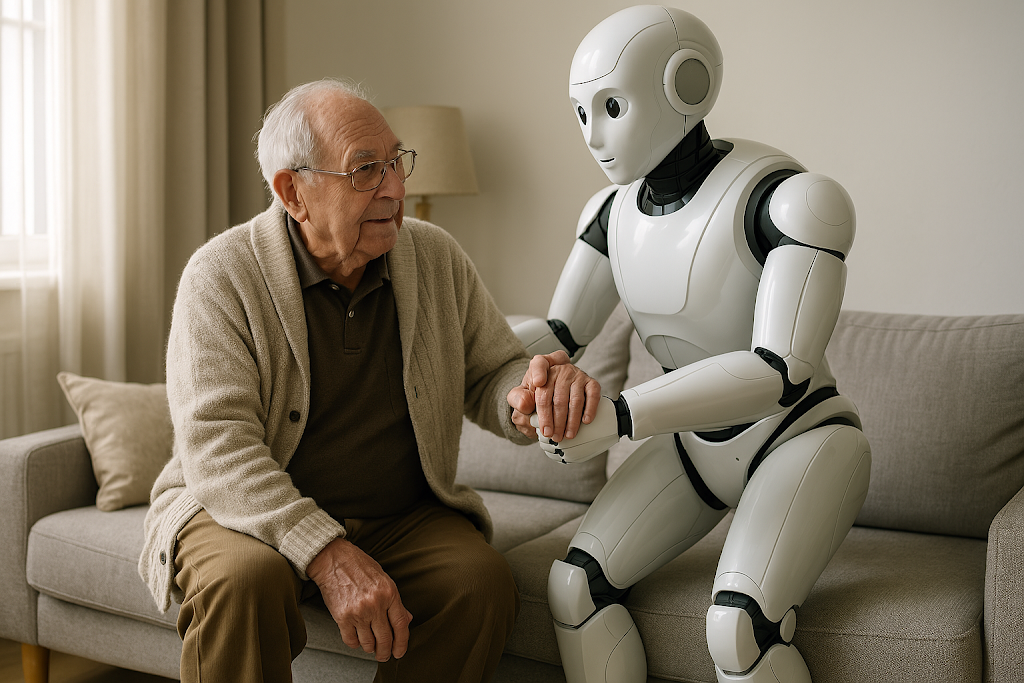How to Use ChatGPT for Productivity: A Practical Guide to Save Time and Stay Focused
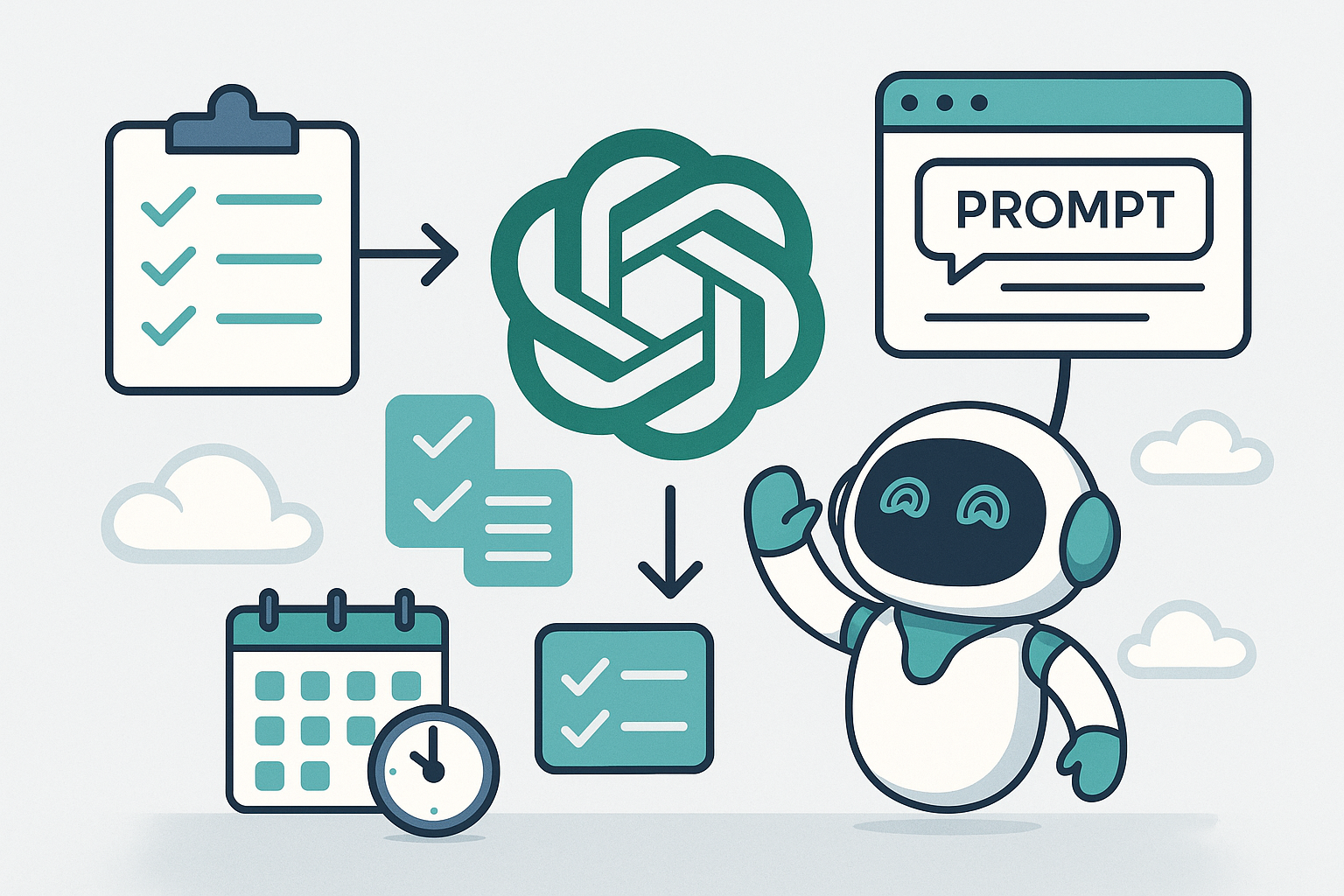
Have you ever thought about using ChatGPT for productivity and turning your day into something lighter, more organized, and efficient? Artificial intelligence can be your daily ally—from planning tasks and writing emails to generating ideas and even automating your routine. In this practical and beginner-friendly guide, you’ll learn how to use ChatGPT to save time, stay focused, and achieve better clarity in both personal and professional life.
Daily Planning with ChatGPT
One of the most effective ways to use ChatGPT for productivity is by letting it structure your day based on your priorities, available hours, and work style. The AI can create personalized agendas using productivity methods like Pomodoro, time blocking, or energy-based focus cycles.
Example prompt:
“Create a schedule for my day focused on productivity. I have 4 available hours, need to study, reply to emails, and exercise.”
ChatGPT might return something like:
09:00 - 09:25 | Study (Pomodoro 1) 09:25 - 09:30 | Short break 09:30 - 09:55 | Study (Pomodoro 2) 09:55 - 10:00 | Short break 10:00 - 10:25 | Emails (Pomodoro 3) 10:25 - 10:30 | Short break 10:30 - 10:55 | Emails (Pomodoro 4) 10:55 - 11:00 | Short break 11:00 - 12:00 | Physical activity
You can also customize your schedule by adding meditation, household tasks, creative blocks, or even leisure time. The AI adapts to your lifestyle and preferences.
Tips for better results:
- Be clear about your available time and main goal.
- Ask for suggestions based on energy, flexibility, or mental focus.
- Save effective prompts for future use.
Organizing Tasks and Smart Lists
Another practical way to use ChatGPT for productivity is to transform messy notes into clean, actionable task lists. You can ask the AI to sort your tasks by priority, category, or estimated time.
Example prompt:
“Organize this list by priority: review contract, call client, send proposal, pay bills.”
Response:
- Review contract
- Send proposal
- Call client
- Pay bills
With a few extra instructions, ChatGPT can also group tasks by urgency, effort level, or work-life category (personal, admin, focus, etc.). This saves time in planning and helps reduce decision fatigue.
Writing Emails, Notes, and Summaries Faster
Whether you’re a student, freelancer, or entrepreneur, ChatGPT helps you write clearly and efficiently. It can assist you in creating emails, outlines, summaries, or even rewriting your content with improved flow and professionalism.
Use cases:
- Write professional emails
- Summarize long texts or reports
- Improve grammar and tone
- Generate titles, outlines, or social posts
Example prompt:
“Write a polite follow-up email asking for a reply to a proposal sent last week.”
ChatGPT returns a ready-to-send email with formal structure, greeting, and clear CTA. You can even ask for a version with a softer tone or a more assertive one—depending on your audience.
Learning and Studying with AI
If you’re a student or a self-learner, you can use ChatGPT for productivity in your studies. The AI helps you understand complex concepts, build study plans, and test your knowledge with flashcards or quizzes.
Examples of what ChatGPT can do:
- Summarize academic texts and articles
- Explain topics in simple language
- Create examples and practice questions
- Simulate tests or help with memorization
Prompt example:
“Explain blockchain like I’m 12 years old.”
You can continue with:
“Now give me 5 questions to test my understanding.”
By learning through conversation and progressive instruction, you retain more and waste less time searching disconnected sources.
Boosting Creativity and Brainstorming Ideas
If your work involves content creation, product design, or social media, you’ll love using ChatGPT to brainstorm ideas. It’s quick, fun, and surprisingly creative when guided with the right context.
Prompt example:
“Give me 10 Reels ideas to promote digital products on Instagram.”
You can narrow it further:
“Now tailor the ideas for women aged 25–35 working in design.”
Use it to create scripts, outlines, storyboards, titles, hooks, or even brainstorm seasonal campaigns. It’s like having a mini marketing assistant at your fingertips.
Automating Tasks with ChatGPT + Other Tools
For next-level productivity, connect ChatGPT with tools like:
- Notion
- Google Calendar
- Trello
- Slack
- Zapier or Make
This integration allows you to:
- Create automated task lists in Trello
- Send summarized reports via Slack
- Trigger actions based on form responses or emails
These automations turn your productivity assistant into a true workflow engine.
Final Tips to Use ChatGPT for Productivity
- Be clear and specific in your prompts.
- Add context: describe your schedule, task type, or preferred format.
- Save high-performing prompts to reuse later.
- Use ChatGPT alongside tools you already love (Notion, Trello, Calendar).
Remember: the better your input, the better the AI output. Productivity begins with clarity, and ChatGPT helps you structure and simplify your actions.
Conclusion — ChatGPT as a Productivity Partner
Using ChatGPT for productivity is not just a tech trend—it’s a smart way to simplify your workflow, optimize time, and increase clarity in your daily life. With the right prompts, you can improve focus, reduce mental overload, and even gain back time for what matters most.
Whether you’re writing, organizing, studying, or planning, ChatGPT is a versatile assistant that adapts to your routine and supports your goals. Start small, experiment, and evolve your use every day.
📣 Want more AI-powered productivity tools?
Read our article Tasks: How to Automate Your Routine with ChatGPT and subscribe to our newsletter to get exclusive PDF guides and weekly insights from TechInNess!
💬 Frequently Asked Questions (FAQ)
- Is ChatGPT free? Yes, with limitations. There’s a Plus version with faster and more advanced features.
- Do I need to code to use it? Not at all. Prompts are written in natural language.
- Can I use it on mobile? Yes, through your browser or the official ChatGPT app.
- Is it safe for work use? Yes, as long as your company’s data privacy policies are followed.
- Which tools can I integrate with ChatGPT? Notion, Google Calendar, Trello, Slack, Zapier, and more.
- Does it have a usage limit? The free plan has daily caps. The Plus plan increases availability and priority access.