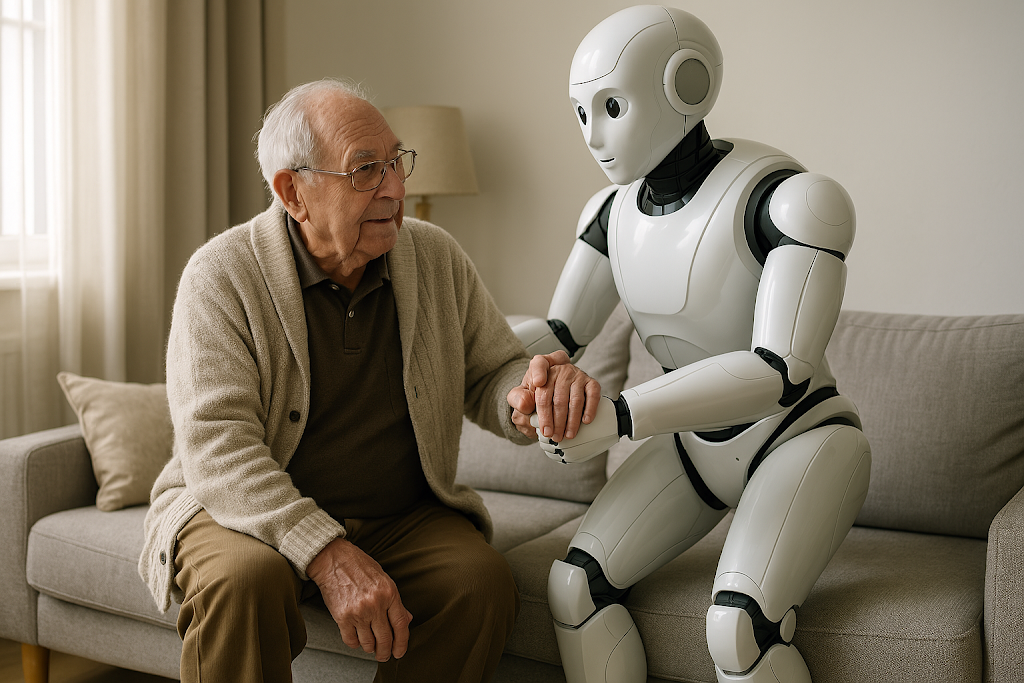How to Integrate ChatGPT with Your Favorite Apps (No Coding Needed)
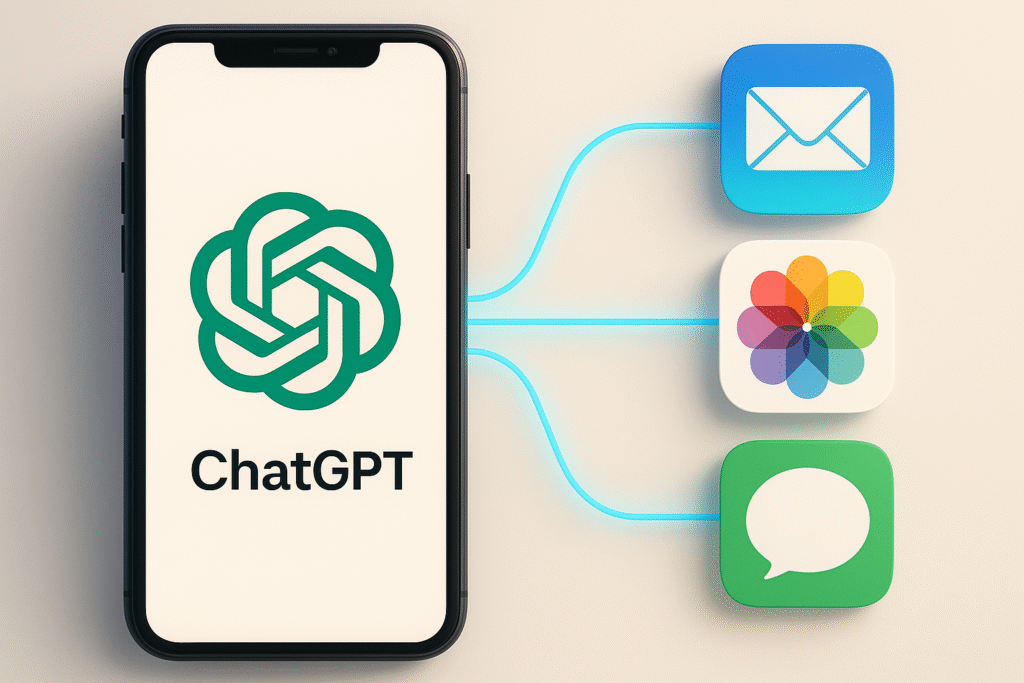
To integrate ChatGPT with your apps has never been easier — and the best part: you don’t need to know how to code. Thanks to the rise of no-code tools, anyone can build smart automations with AI in just a few clicks.
Why Integrating ChatGPT with Your Apps Is a Silent Revolution
To integrate ChatGPT with your apps is more than a shortcut — it’s a mindset shift. You no longer depend on rigid software. Now, you can build personalized systems that think and act based on your real needs.
From auto-replying emails to generating reports in Notion, ChatGPT becomes your personal assistant behind the scenes. This level of integration can save hours, reduce errors, and bring calm to your digital life.
What You Need (and What You Don’t)
To integrate ChatGPT with your apps, here’s what you need:
- A no-code automation platform (like Zapier, Make, IFTTT or Pipedream)
- An OpenAI account (to access ChatGPT via API)
- Your favorite apps (Gmail, Trello, Notion, Google Drive, etc.)
What you don’t need: programming skills or advanced tech knowledge. These platforms are designed to be visual and beginner-friendly. Most also offer free plans for testing and small flows.
Zapier: The Most Popular and Intuitive Connector
Zapier is one of the easiest ways to integrate ChatGPT with your apps. It uses “Zaps” — a trigger and an action. For example, you can set up a Zap that sends a ChatGPT-generated summary when a new email arrives.
With filters, formatting and webhook features, Zapier is powerful and easy. Its free plan is limited, but perfect for starting out without risks.
Make (formerly Integromat): Visual Automation for Power Users
Make is another excellent platform to integrate ChatGPT with your apps — and it’s more flexible than Zapier. You can build workflows with conditions, loops, delays and branches, all visually.
It’s great for creating complex flows like spreadsheet analysis, AI-based reporting or chained tasks. Pricing is also more affordable than Zapier for advanced use.
IFTTT: The Simplest Way to Automate with AI
IFTTT (If This Then That) is perfect for simple and quick automations. You can integrate ChatGPT with your apps in a few taps, using basic logic like: “if this happens, then do that”.
Popular use cases include posting updates on social media, sending WhatsApp messages or logging calendar events — all enhanced with ChatGPT-generated content.
Pipedream: Real-Time Integrations with Developer Control
If you have some dev skills or want full flexibility, Pipedream lets you integrate ChatGPT with your apps using code blocks in Node.js or Python.
It supports over 1,000 APIs and has built-in support for OpenAI. If you need real-time performance and full backend power, Pipedream is a top choice.
Using the OpenAI API: For Custom and Advanced Projects
If you want complete control, you can integrate ChatGPT with your apps using the official OpenAI API. This is how you build custom assistants, business tools or even products based on AI.
You’ll need some tech knowledge, but the documentation is solid, and you get full access to models, settings and response formatting.
Real Integration Examples to Try
- Gmail + ChatGPT: auto-reply to emails based on message content
- Notion + ChatGPT: summarize texts and generate tasks from notes
- Google Sheets + ChatGPT: turn raw data into smart insights
- Slack + ChatGPT: create a team AI assistant
- Trello + ChatGPT: prioritize tasks and set deadlines intelligently
Final Thoughts: Start Small, Dream Big
To integrate ChatGPT with your apps is like building your personal AI system. Begin with one simple flow — like replying to a Slack message — and you’ll quickly scale into full productivity automation.
Want to go deeper? Read more on the TechInNess blog:
- Tasks: How to Use ChatGPT to Automate Daily Routines
- Understanding Prompt Engineering — A Practical Guide for Beginners
📬 Subscribe to the TechInNess newsletter for exclusive PDFs and the latest tech news!
FAQs
- Do I need to code to integrate ChatGPT? No. These platforms are 100% no-code with visual builders.
- Is it free to use these integrations? Most offer free plans with basic limits. Enough to get started.
- Which platform is best for beginners? IFTTT is the easiest. Zapier is also beginner-friendly with more power.
- Can I use this with Google tools? Yes — Gmail, Drive, Calendar, and Sheets are all supported.
- Is it safe to connect my accounts? Yes. All tools use secure authentication and respect your privacy.
- Do I need to pay for ChatGPT API? Yes, the OpenAI API requires an active plan or credit balance.