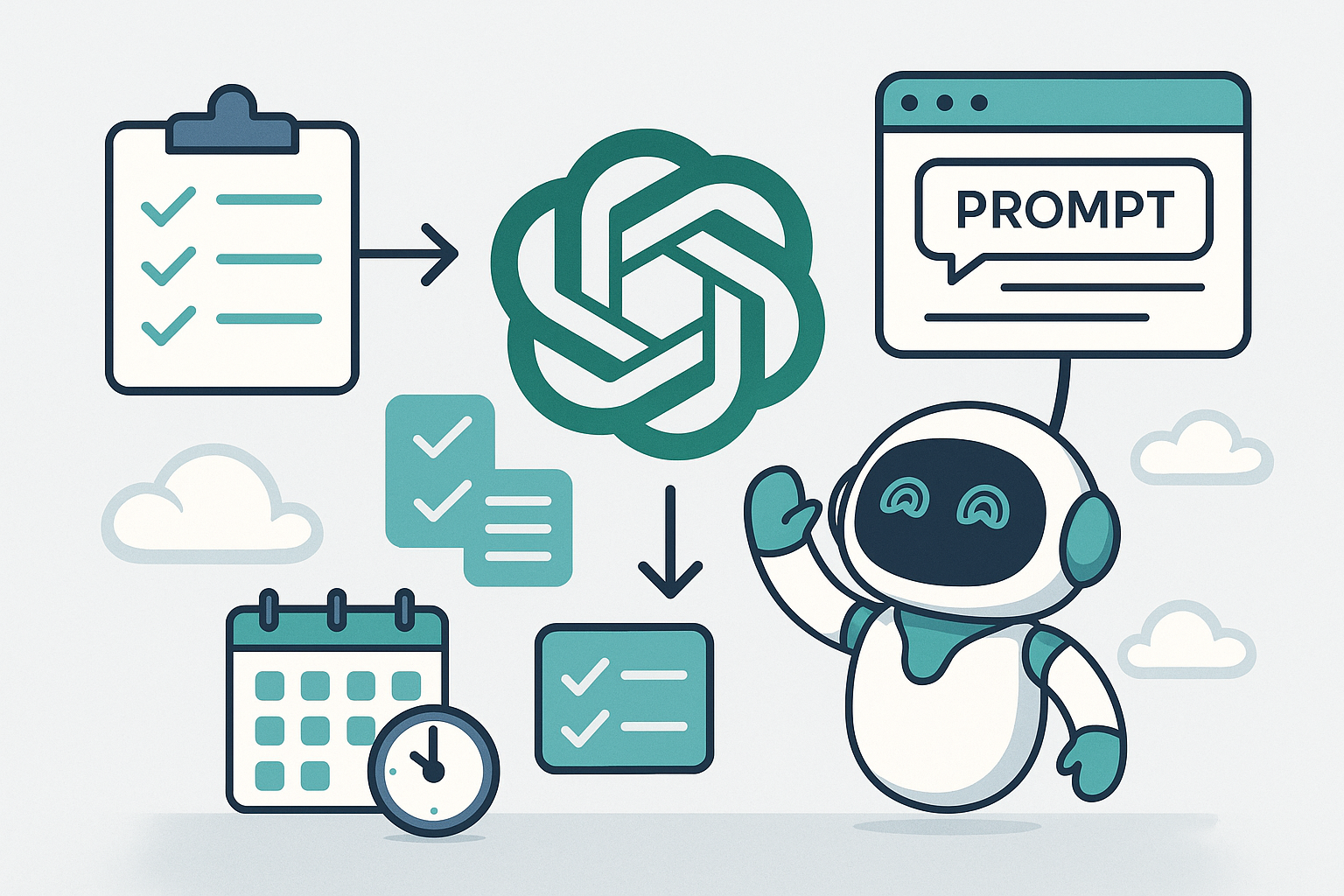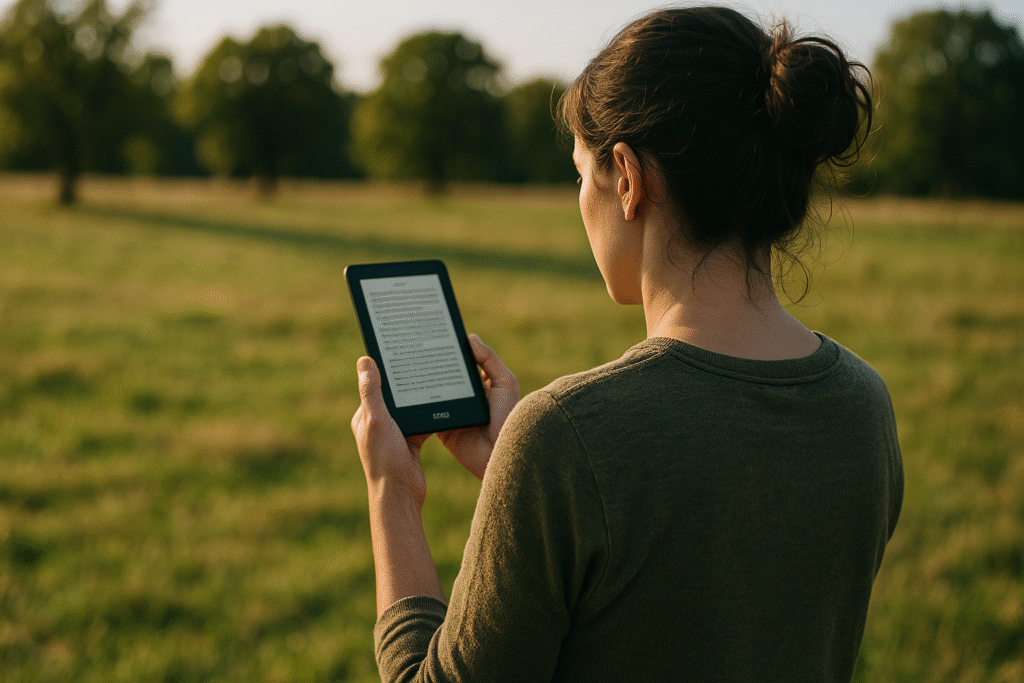ChatGPT Basics: A Beginner’s Guide from Scratch

If you still don’t know how to use ChatGPT or have never heard of it before, this guide is for you. Here you’ll learn what ChatGPT is, how it works, and how to use it from scratch — in a practical and beginner-friendly way.
If you want to go beyond the basics, we already have a full article on how to use ChatGPT to automate your daily routines. And soon, we’ll publish an exclusive guide on how to customize ChatGPT with your own rules and usage style. Stay tuned to the blog!
What Is ChatGPT and What Is It For?
Learning how to use ChatGPT starts by understanding what it is. ChatGPT is a virtual assistant powered by artificial intelligence developed by OpenAI. It uses language models trained to generate responses, answer questions, and assist with tasks based on natural language.
In everyday life, ChatGPT can help you study, rewrite emails, generate business ideas, plan trips, write content, brainstorm names, and more. It’s like having a second brain focused on productivity and creativity.
Is ChatGPT like Google?
No. Google is a search engine that fetches real-time results from the internet. ChatGPT, on the other hand, generates answers based on data it was trained on — it doesn’t search the web in real time (unless you’re using GPT-4o with browsing enabled).
You can use ChatGPT in several ways: via web browser (chat.openai.com), by installing the official mobile app on Android or iOS, or even through third-party integrations like WhatsApp bots. There is no offline desktop version — it requires cloud access.
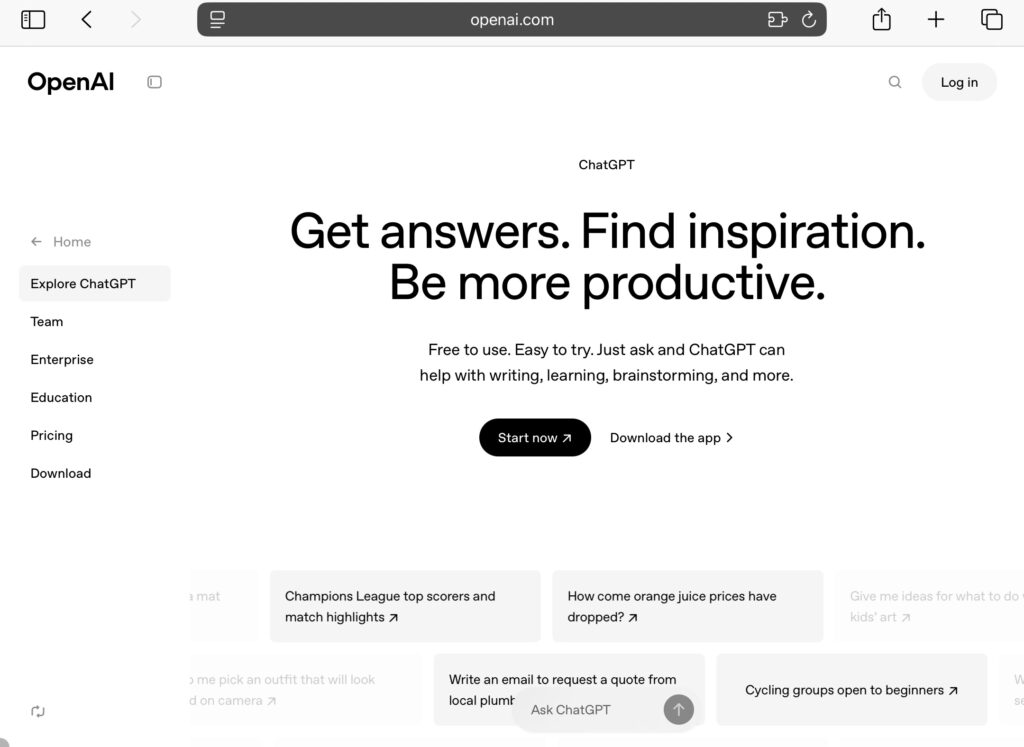
How to Create an Account and Start Using ChatGPT
To understand how to use ChatGPT, you first need to create a free account. Go to chat.openai.com, click “Sign up,” and register with your email or Google account.
You’ll start with the free version (GPT-3.5). To access the more powerful GPT-4o, you can upgrade to the Plus plan. You can use it via browser or mobile app — both interfaces are user-friendly and synchronized.
Can I use ChatGPT on my phone?
Yes! ChatGPT has an official app for Android and iOS. Just search for “ChatGPT OpenAI” in your app store and install it. Use the same login as in the browser — everything stays synced.
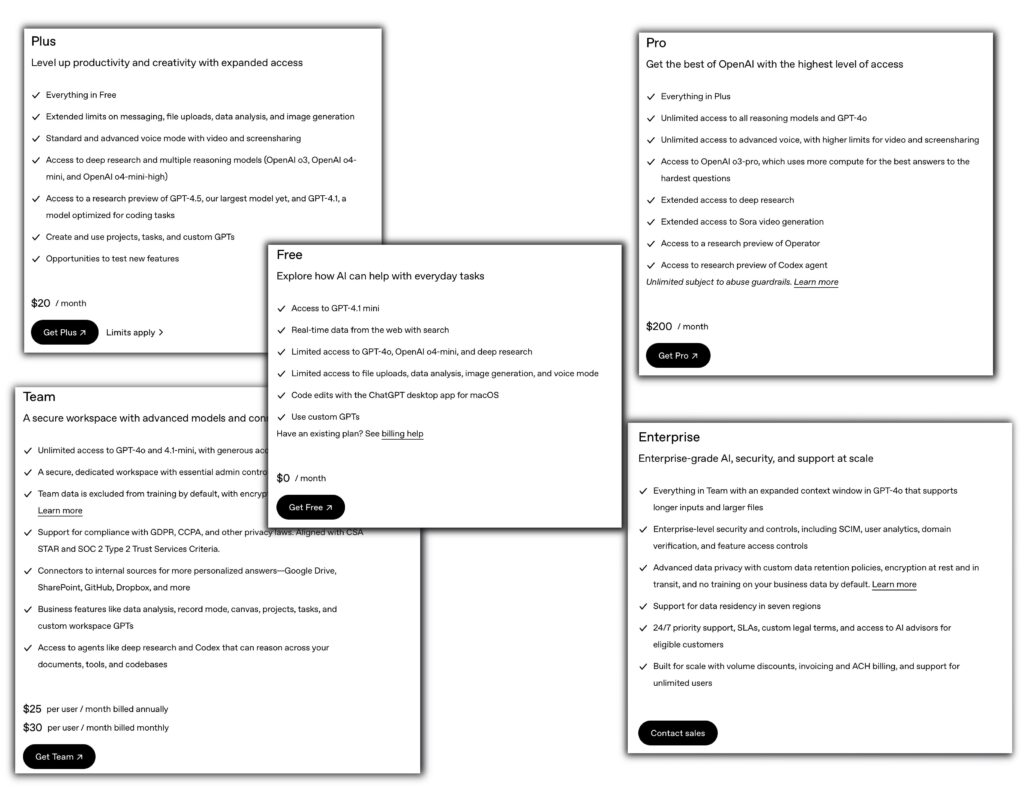
First Commands to Try with ChatGPT
If you’re new and want to learn how to use ChatGPT effectively, start with simple, real-world prompts. Ask something useful or interesting — ChatGPT responds best to clear questions.
Here are some beginner-friendly ideas:
- “Explain climate change to a 10-year-old.”
- “Create a study plan for learning French in 3 months.”
- “Help me write a professional email response.”
- “Suggest creative names for a home decor brand.”
What are prompts?
A prompt is the message you send to ChatGPT — the instruction. The better your prompt, the better the result. See the difference:
- Poor prompt: “Tell me about marketing.”
- Better prompt: “List 5 digital marketing strategies for small businesses.”
How does ChatGPT learn? Can I teach it things?
ChatGPT doesn’t learn in real time from users — it’s trained on billions of examples and texts before you ever use it. However, during a conversation, it remembers what you’ve said within that session and uses it to keep the context going.
For example, if you say “my favorite color is blue” and later ask “what’s my favorite color?”, it will answer correctly — but only while the chat is active.
You can simulate a type of “training” by starting a chat with specific instructions like:
“Act as my study assistant. Always answer in bullet points. Call me Vanessa.”
It will follow that tone and behavior for the entire session. In the Plus version (GPT-4o), you can also save custom instructions and create your own GPT with your tone, preferences, and rules — getting close to a personalized AI assistant.
Top Tips for Getting Better Results from ChatGPT
Knowing how to use ChatGPT well means learning to interact effectively. Be specific. Adjust your question if needed. Treat it like a real conversation with a smart assistant.
Here are smart ways to use ChatGPT:
- Generate summaries and lists.
- Compare products or ideas.
- Request step-by-step explanations.
- Rewrite, translate or improve texts.
What are its limitations?
Even with advanced capabilities, ChatGPT is not perfect:
- It doesn’t replace doctors, lawyers, or experts.
- It doesn’t always have up-to-date news (unless browsing is enabled).
- It doesn’t truly feel emotions — it mimics patterns in language.
Is ChatGPT Safe? Are My Messages Stored?
Yes, it’s safe to use, but you should be mindful. OpenAI may use your conversations to improve the models unless you turn off this setting in your privacy preferences.
Avoid entering personal data or private information. You can clear your chat history and manage your data usage in your account settings.
Frequently Asked Questions
- Is ChatGPT free? Yes, there’s a free version. The Plus plan offers extra features.
- Do I need to install anything? No installation needed. Use it via browser or app.
- Can I use it on WhatsApp? Yes, via third-party bots. Use trusted providers.
- Does it work in my language? Yes, ChatGPT supports multiple languages including Portuguese, Spanish, and more.
- Can I use it for studying? Absolutely. It’s great for summarizing, generating questions, and learning faster.
Conclusion
Now that you’ve learned how to use ChatGPT from scratch, you’re ready to explore and get creative. Whether for work, study, or curiosity, ChatGPT can become a powerful digital ally in your routine.
Share this guide with friends who are just starting and subscribe to our newsletter for more AI tips, tools, and tech tutorials from TechInNess!