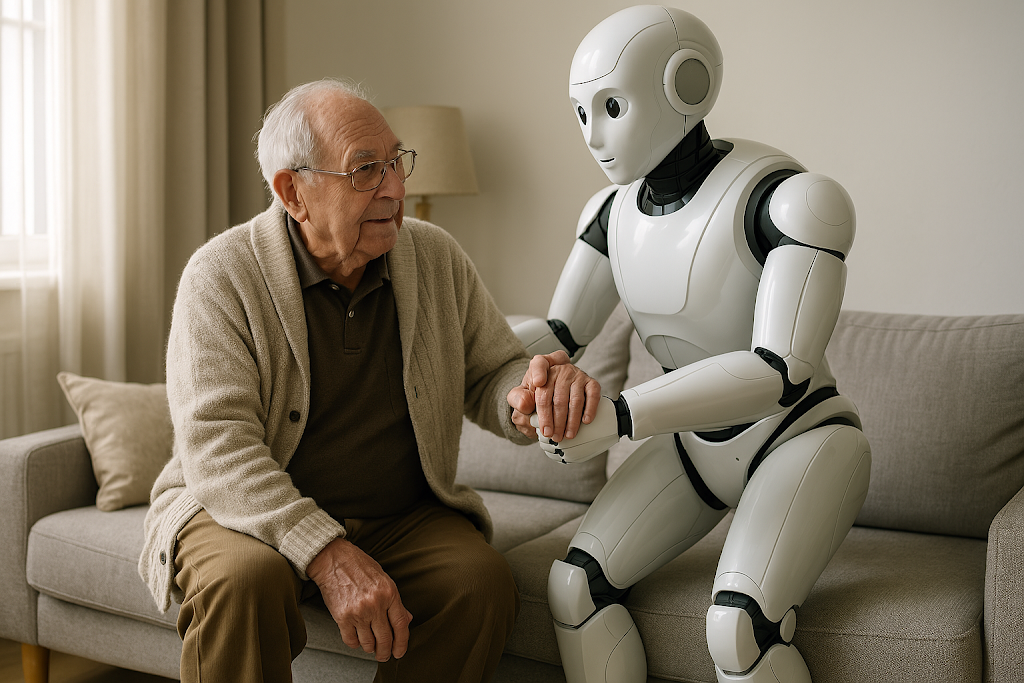How to Build a Budget Gaming PC: Complete Guide for 2025
Building a budget gaming PC in 2025 is entirely possible with careful planning, research, and smart component choices. With the continuous evolution of technology, you can play the latest games without spending a fortune — and still enjoy the freedom to customize your setup. In this guide, you’ll learn how to build an efficient, cost-effective computer that suits your gaming style.
1. Set Your Budget for a Budget Gaming PC
The first step in building a budget gaming PC is to clearly define how much you want (and can) invest. This helps guide your choices and prevents unnecessary spending. In 2025, with around $600 to $900, you can build an entry-level setup for Full HD gaming. If you’re aiming for better performance, mid-range systems range from $1,000 to $1,500.
Remember to account for additional costs like peripherals (monitor, keyboard, mouse) and, if needed, assembly services.
2. Choosing Essential Components
Building a budget gaming PC requires special attention to components. They determine the final performance and future upgrade potential. Here are the best value-for-money options for each part:
Processor (CPU)
- AMD Ryzen 5 5600G: includes integrated graphics, ideal for those saving on a GPU.
- Intel Core i5-12400F: excellent for gaming with a dedicated graphics card.
Graphics Card (GPU)
- NVIDIA GTX 1660 Super: great for 1080p gaming.
- RTX 3050 or Radeon RX 6600: modern options for higher graphical demands.
The graphics card may end up being one of the most expensive items in your new PC. The better the GPU, the higher the graphic quality — not only for gaming but also for graphic design work. But it’s important to choose one that matches the rest of your system.
RAM
The recommended is 16GB DDR4 (or DDR5 if compatible with your motherboard). This depends on the games you plan to play and your desired quality. This info is usually available on the game’s website.
Storage
A 500GB or 1TB NVMe SSD ensures fast boot times and quick loading of games. Storage needs vary per person, depending on how many games you install and their size. Always leave extra space — don’t buy just the bare minimum.
Motherboard
B450 (AMD) or B660 (Intel) are good options with upgrade support.
The motherboard is like the PC’s “heart”, connecting all components. Pay extra attention here — its specs define your other choices. Check compatibility, especially if planning future upgrades, as some parts may not be compatible.
Power Supply
500W or more with 80 Plus certification ensures safety and efficiency. Another critical component, since gaming PCs consume more power. Make sure your PSU can handle the demands.
Case
Style matters, from simple and cheap to flashy and premium. Choose models with good airflow and space for future upgrades.
3. Tips to Save Money and Build a Budget Gaming PC
To build a budget gaming PC, besides selecting components wisely, it’s key to use smart buying strategies:
- Used Components: Pre-owned parts from trusted sellers can significantly reduce your final cost.
- Sales and Deals: Watch for events like Black Friday, seasonal promotions, and discount codes at tech stores.
- Hardware Combos: Some retailers offer bundles with CPU, motherboard, and RAM at discounted prices.
4. Assembly and Component Compatibility
Building a budget gaming PC requires attention to component compatibility. Online tools like PCPartPicker help with this task, preventing mistakes.
If you’re unsure about assembling it yourself, consider hiring a professional. This ensures everything works properly and protects your investment from damage.
5. Benefits of Building Your Own Budget Gaming PC
Choosing to build a budget gaming PC brings advantages beyond saving money:
- Total Customization: You pick exactly what you need.
- Better Value for Money: Every part is optimized for your use.
- Easy Upgrades: Adapt your PC as new demands arise without replacing everything.
Plus, building your PC is a rewarding experience, boosting your tech knowledge and your connection to the gaming world.
6. Sample Configurations for a Budget Gaming PC (suggested by ChatGPT):
Basic Configuration (~$800)
- CPU: AMD Ryzen 5 5600G
- GPU: Integrated Vega 7 Graphics
- RAM: 16GB DDR4
- SSD: 500GB NVMe
- Motherboard: B450
- Power Supply: 500W 80 Plus
Mid-Range Configuration (~$1,300)
- CPU: Intel i5-12400F
- GPU: RTX 3050
- RAM: 16GB DDR4
- SSD: 1TB NVMe
- Motherboard: B660
- Power Supply: 550W 80 Plus Bronze
7. Conclusion
Building a budget gaming PC in 2025 is entirely achievable and accessible. With research, patience, and good choices, you’ll have a setup capable of running top games smoothly, and with room for future upgrades as your needs evolve.
No need to break the bank to become a gamer — you just need to invest smartly.
P.S. I’ve built my own gaming PC before, so here’s some advice from experience: Watch videos to understand the assembly process — it involves many steps and lots of cables. Know your comfort level and be ready for trial and error. Study component compatibility and think ahead about future upgrades. If you’re a first-timer, the experience is worth it — but keep some budget aside for professional help, just in case!
Frequently Asked Questions
- Is it worth buying used parts for a budget gaming PC?
Yes, if purchased from reliable sellers with some warranty. - Can I build a budget gaming PC without a dedicated GPU?
Yes, using CPUs with integrated graphics like the Ryzen 5 5600G. - How long does a budget gaming PC last?
With the right components, it can run well for 3 to 5 years, depending on the games.
Have you already built or are planning to build your budget gaming PC? Share your tips in the comments or send this article to a friend who needs help getting started in the gaming world!