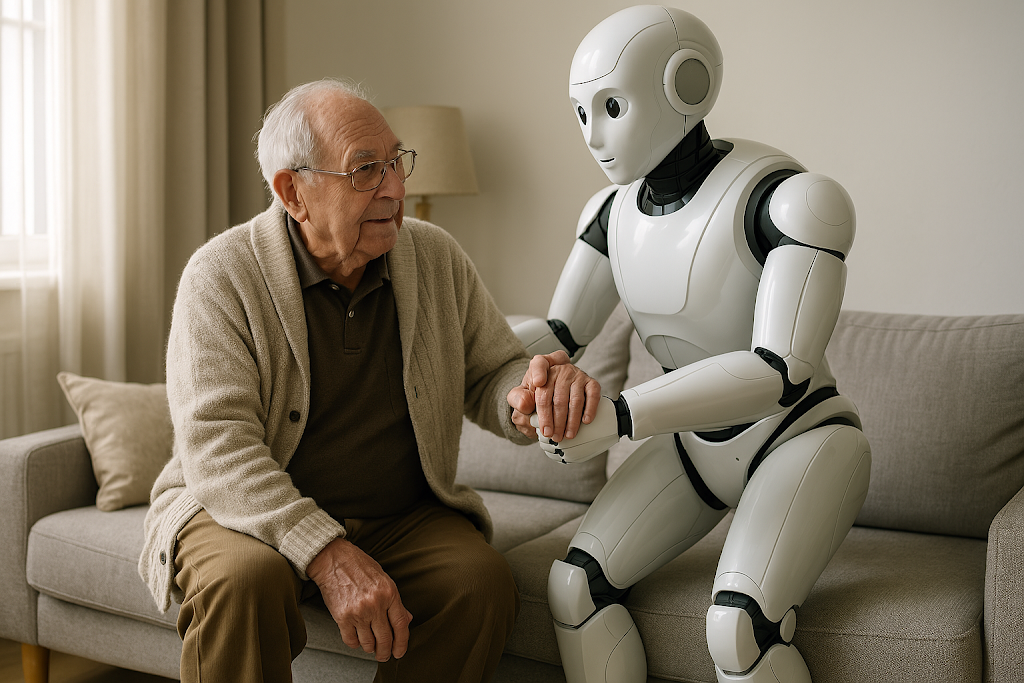10 Types of Prompts Every Content Creator Should Master
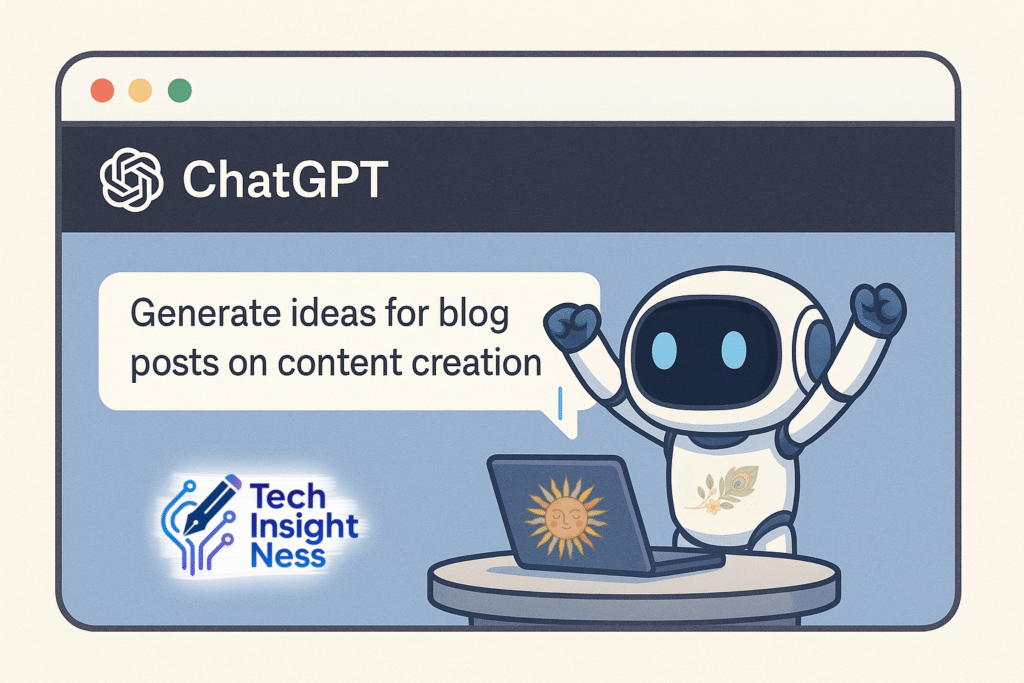
Mastering the right prompt can turn ChatGPT into your creative partner, research assistant, and strategic planner—all at once.
If you’re a content creator and you’re not yet using prompts strategically, you’re leaving a lot of potential on the table. Prompts—commands used to direct AI tools like ChatGPT—are now one of the main drivers of digital productivity.
Why Prompts Matter for Content Creators
The word Prompt has become a cornerstone in the creative workflow of anyone using AI tools like ChatGPT. Whether you’re a blogger, copywriter, YouTuber, or social media strategist, prompts are the gateway to productive, inspired, and consistent content creation.
But not all prompts are made equal. Some help you brainstorm. Others can refine your tone. The smartest creators are those who master various types of prompts and deploy them with strategy.
1. Brainstorming Prompts
Let’s start with the classics. A good brainstorming prompt unlocks dozens of new content ideas you wouldn’t have thought of alone.
How do I use it?
Use variations like: “Give me 20 blog post ideas about [topic] for a [target audience]” or “Suggest creative formats for explaining [concept] on Instagram.”
You can even ask him to search the web for the most relevant topics of the month or week, or even direct him to a specific area of expertise.
2. Script Prompt
The script prompt structures videos, Reels, TikToks, or presentations, making them clearer and more engaging.
What’s the best format for short videos?
Try: “Create a 30-second video script explaining what copywriting is for beginners.”
You can also give more specific directions, such as tone of voice or even request a visual description for each scene in the video.
3. Social Media Caption Prompt
One of the most used in digital marketing, the caption prompt can include tone, emojis, CTAs, and hashtags.
How to improve engagement on social media?
Say: “Write a fun caption about an eBook launch, with emojis and a call to click the link in the bio.”
If you’re sharing something specific, like an image or book, try uploading the cover or photo to the chat so the AI can automatically adapt the caption to your content’s style.
4. Title Generation Prompt
Perfect for blogs, newsletters, and videos. A good title is half the success of your content.
How to generate attention-grabbing titles?
Ask: “Generate 5 SEO-optimized titles about using prompts in ChatGPT.”
If you already have a title in mind, you can ask the AI to evaluate it or suggest improved variations tailored to your goal.
5. Text Summarization Prompt
Excellent for turning PDFs, articles, or meetings into condensed, skimmable content.
What prompt creates effective summaries?
Use: “Summarize this article in bullet points, focusing on key insights about generative AI.”
If you only want to summarize specific sections, just ask the AI to focus on those themes—great for filtering large PDFs or multiple sources.
6. Professional Email Prompt
Ideal for writing newsletters, sales emails, or internal communication in a fast, consistent way.
How to request a strategic email?
Example: “Write a welcome email for new subscribers to my digital marketing newsletter.”
If you already have email templates or examples you like, you can upload them so the AI replicates the tone and structure in future emails.
7. Copywriting Prompt
Focused on conversions, this type of prompt creates persuasive copy designed to generate action (purchase, click, sign-up).
How to activate psychological triggers with AI?
Try: “Write a sales copy for an online productivity course using scarcity and social proof.”
Pro tip: if you’re promoting a specific product, upload its image or details so the AI can craft a message aligned with your brand voice and offer.
8. Strategic Planning Prompt
Perfect for content creators focused on growth. Can include SWOT analysis, funnel planning, audience personas, and more.
How to use prompts for content strategy?
Ask: “Create an Instagram content matrix based on the customer journey for a digital product about organization.”
For even better results, specify dates, campaign goals, or audience stages to get a tailored and actionable content plan.
9. Proofreading and Editing Prompts
Prompt-driven editing can elevate your drafts. Ask the AI to catch tone inconsistencies or optimize clarity.
Example:
“Edit this blog post to sound more conversational and add better transitions between topics.”
10. Strategy and Funnel Prompts
Advanced creators use prompts to map user journeys, funnels, and content hierarchies.
Prompt suggestion:
“Map out a lead magnet funnel using a free AI checklist that leads to a paid e-course.”
Final Thoughts: Prompt as a Power Skill
The more fluent you become in prompt engineering, the more you unlock the full potential of tools like ChatGPT. Instead of thinking of it as just a writing assistant, start seeing it as your creative partner.
With these 10 prompt types, you’re now equipped to streamline your workflow, multiply your ideas, and create content faster than ever—without sacrificing quality.
🚀 Ready to Upgrade Your Prompts?
If you found this guide useful, don’t miss our free PDF: “Prompt Checklist for Creators”, packed with ready-to-use templates and examples.
👉 Subscribe to our newsletter to access it instantly and unlock our full prompt vault.
📌 Also check out these related posts:
- How to Connect ChatGPT with Your Favorite Apps (No Coding)
- ChatGPT Guide: From Basic to Intermediate
FAQ – Frequently Asked Questions
- What is a prompt in AI?
A prompt is the instruction or input you give to an AI model to guide its output. - Do I need to know coding to use prompts?
No. Prompts are written in natural language. No programming required. - Can prompts help with social media?
Yes. You can generate captions, scripts, post ideas, and even schedule plans. - What tools besides ChatGPT use prompts?
Midjourney, DALL·E, Jasper AI, Notion AI, Copy.ai, among others. - How do I know if my prompt is good?
Clarity and context are key. Test, tweak, and refine based on the output. - Is it safe to share content ideas with AI?
Yes, but avoid sharing confidential data or unreleased client work. - Where can I learn more about prompt engineering?
Start with our Prompt Guides section on TechInNess.
Sources
Written by Vanessa Fernandes Pinheiro for TechInNess